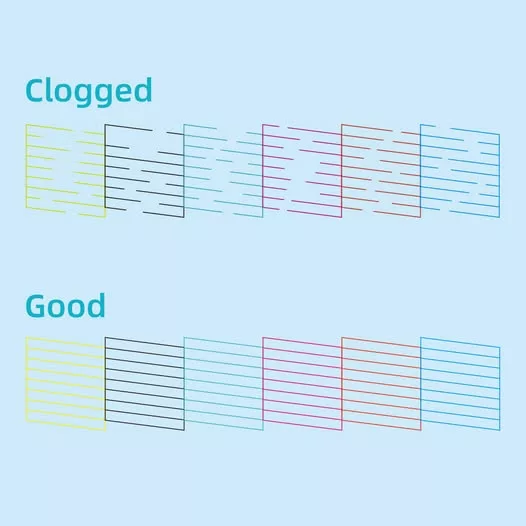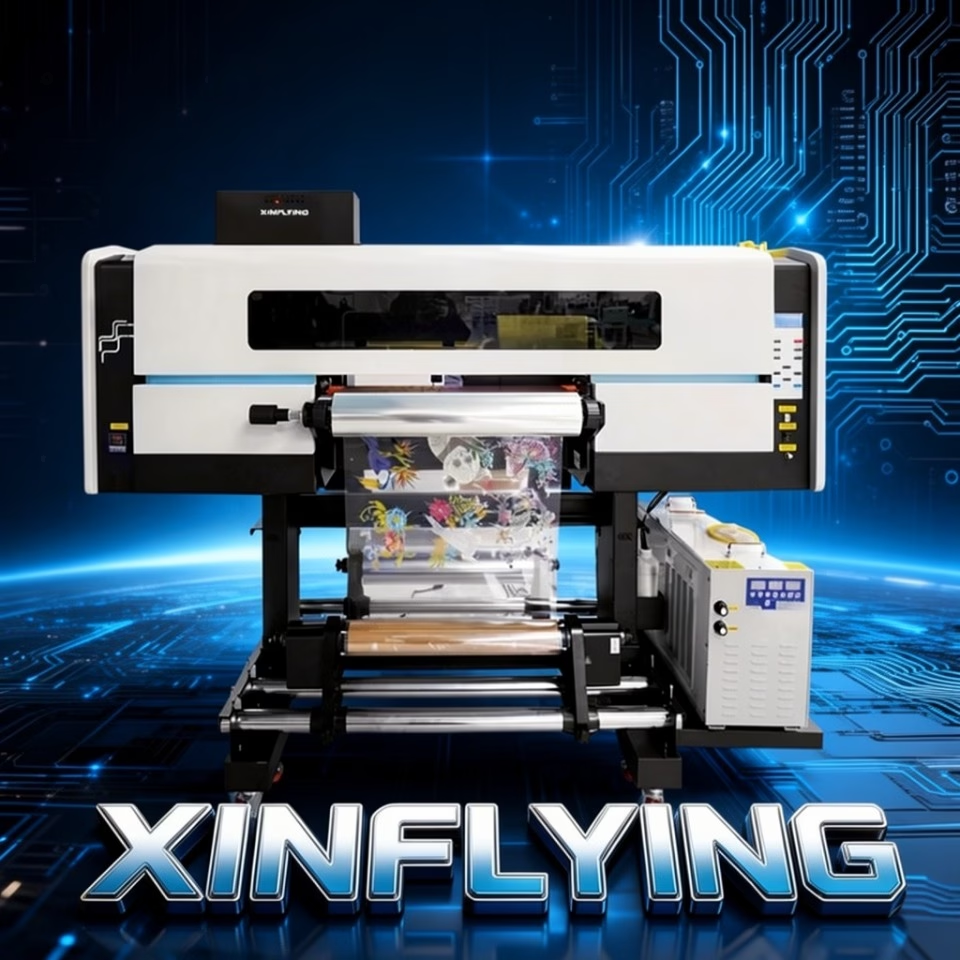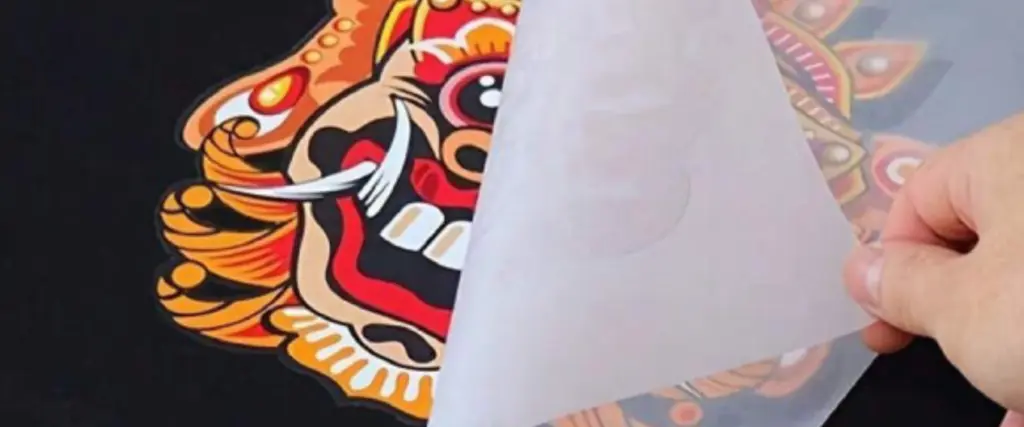Bảo trì và vận hành đúng cách rất quan trọng để ngăn chặn việc tắc nghẽn DTF (Trực tiếp tới phim) máy in. Dưới đây là một số chiến lược hiệu quả tập trung vào chất lượng mực, Hoạt động in, Bảo trì định kỳ, và điều kiện môi trường.
Quản lý mực
1. Chọn mực chất lượng cao:
• Luôn sử dụng mực sản xuất gốc hoặc mực chất lượng cao tương thích. Các tùy chọn này ít có khả năng chứa tạp chất, có tính lưu động tốt hơn, và giảm nguy cơ trầm tích và sấy khô.
2. Sử dụng và lưu trữ mực thích hợp:
• Lắc hoàn toàn mực trước khi sử dụng để đảm bảo thành phần đồng đều.
• Nốt mực chặt sau khi in để ngăn chặn sự bay hơi và sấy khô.
• Lưu trữ mực theo các điều kiện được đề xuất và tránh sử dụng mực đã hết hạn hoặc xuống cấp.
Hoạt động in
1. Duy trì tần số in thường xuyên:
• Tránh để máy in nhàn rỗi trong thời gian dài. Chỉ đạo 1-2 Các bản in kiểm tra hàng tuần để giữ mực chảy qua đầu in và ngăn không cho nó khô.
2. Tối ưu hóa các nhiệm vụ in ấn:
• Giảm công việc in ngắn thường xuyên, vì những điều này khiến cho đầu in bắt đầu và dừng lại thường xuyên.
• Thêm các sọc hoặc hoa văn màu ở rìa bản in của bạn để đảm bảo tất cả các vòi phun được sử dụng tích cực, Ngăn chặn việc tắc nghẽn trong vòi phun ít được sử dụng.
3. Thủ tục tắt máy thích hợp:
• Sau khi in, Cho phép Printhead trở lại trạm đóng nắp hoặc ngăn xếp mực ở trong môi trường ẩm ướt trước khi tắt nguồn.
Bảo trì định kỳ
1. Làm sạch đầu in thường xuyên:
• Tùy thuộc vào tần số sử dụng, Làm sạch đầu tiên hàng tuần hoặc hai tuần một lần. Loại bỏ bất kỳ dư lượng mực hoặc mảnh vụn nhẹ nhàng.
2. Kiểm tra hộp mực và hệ thống mực:
• Kiểm tra mức mực thường xuyên và thay thế các hộp mực thấp hoặc trống kịp thời.
• Kiểm tra ống mực và bộ giảm chấn để có thiệt hại, rò rỉ, guốc, hoặc biến dạng, và thay thế nếu cần thiết.
3. Giữ cho nội thất máy in sạch sẽ:
• Sử dụng máy hút bụi hoặc máy thổi không khí mát để loại bỏ bụi và mảnh vụn khỏi nội thất máy in, Tránh ô nhiễm của đầu in.
Kiểm soát môi trường
1. Điều chỉnh nhiệt độ:
• Duy trì máy in trong môi trường có phạm vi nhiệt độ 15 ° C 30 ° C. Nhiệt độ khắc nghiệt có thể ảnh hưởng đến hành vi mực, hoặc làm khô nó quá nhanh hoặc giảm lưu lượng của nó.
2. Kiểm soát độ ẩm:
• Giữ mức độ ẩm từ 40%.60%. Sử dụng máy tạo độ ẩm hoặc máy hút ẩm để ngăn mực khô hoặc quá ẩm.
Bằng cách tuân theo các biện pháp phòng ngừa này, Bạn có thể đảm bảo hiệu suất nhất quán, kéo dài tuổi thọ của Printhead, và giảm sự gián đoạn hoạt động trong máy in DTF của bạn.