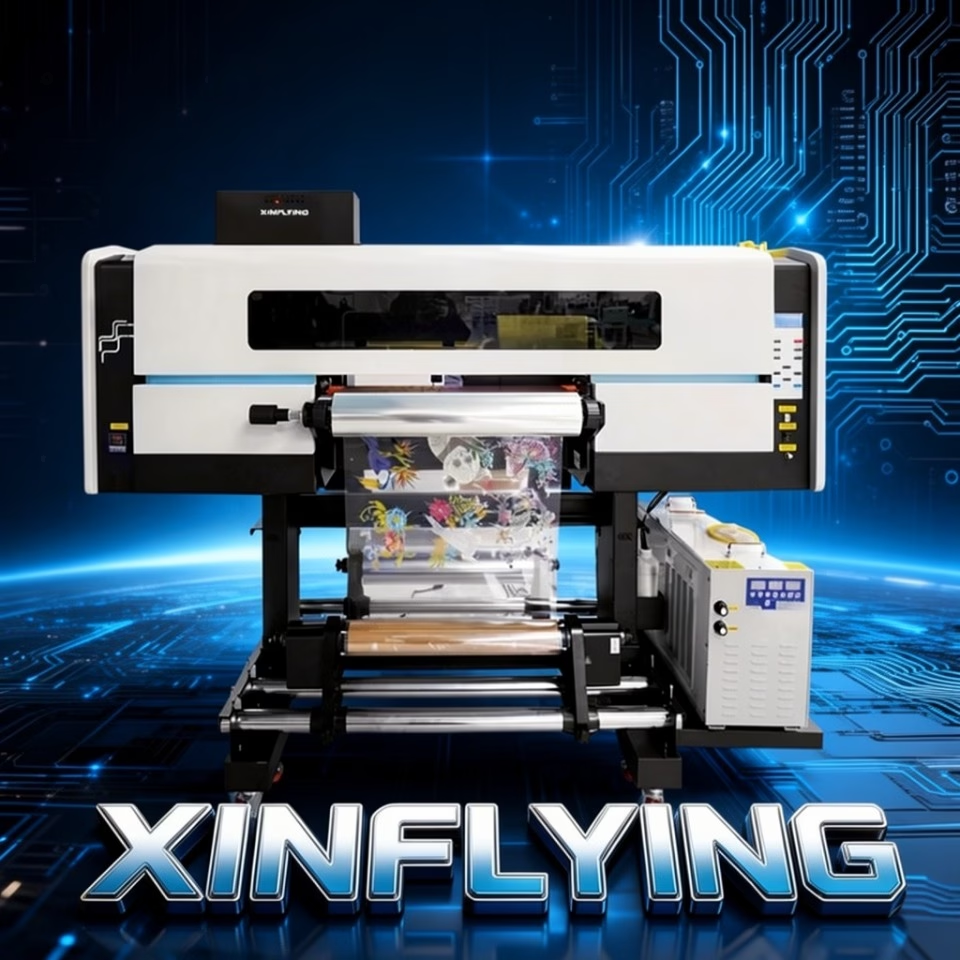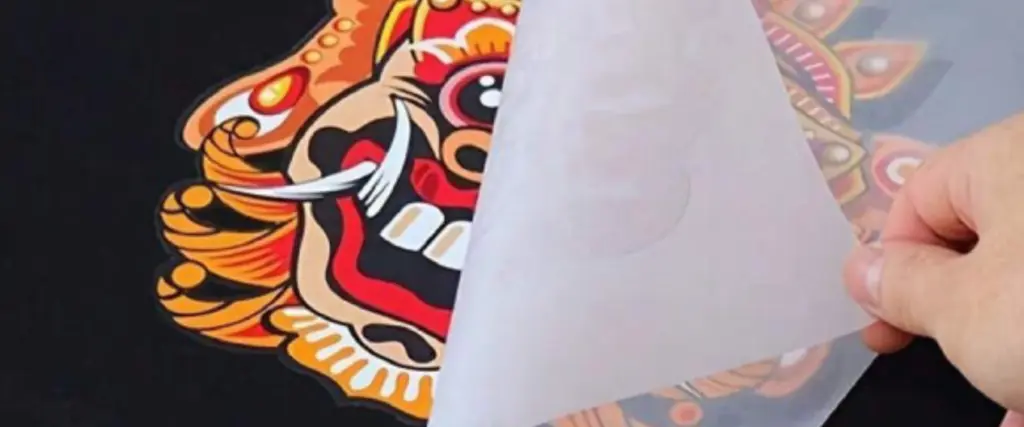Die Aufrechterhaltung Ihres DTF-Druckers ist entscheidend für die konsistente und qualitativ hochwertige Ausgabe. Eine der häufigsten Herausforderungen für Benutzer ist die Verstopfung des Druckkopfs, Dies kann die Produktion stören und die Wartungskosten erhöhen. Befolgen Sie diese Best Practices, um Verstopfungen zu minimieren und die Lebensdauer Ihres Druckers zu verlängern:
1. Sorgen Sie für eine stabile Druckfrequenz
A. Regelmäßige Nutzung:
Auch wenn Sie keine schweren Druckaufgaben haben, Verwenden Sie Ihren Drucker regelmäßig. Zum Beispiel, Drucken Sie alle paar Tage ein einfaches Testmuster, um sicherzustellen, dass die Tinte ordnungsgemäß zirkuliert. Dadurch wird verhindert, dass Tinte im Druckkopf trocknet oder sich absetzt, Aufrechterhaltung eines reibungslosen Durchflusses und Reduzierung des Verstopfungsrisikos.
B. Effiziente Aufgabenplanung:
Planen Sie große oder längere Druckauflagen sorgfältig. Stellen Sie sicher, dass der Drucker in gutem Betriebszustand ist und über ausreichend Tinte und einen sauberen Druckkopf verfügt. Vermeiden Sie häufige Unterbrechungen während Druckaufträgen, Da die Tinte angehalten wird, kann sie austrocknen und die Düsen verstopfen. Wenn Sie den Druckvorgang unterbrechen müssen, Lassen Sie den Druckkopf in seine Ausgangsposition zurückkehren, um ein Austrocknen zu verhindern.
2. Verwenden Sie den Drucker richtig
A. Richtige Abschaltverfahren:
Beim Herunterfahren, Stellen Sie sicher, dass der Drucker den Druckkopfschutzvorgang abschließt. Viele Drucker bewegen den Druckkopf beim Herunterfahren automatisch zu einer Abdeck- oder Befeuchtungsstation. Wenn Ihr Drucker nicht über diese Funktion verfügt, Senden Sie manuell Befehle zum Parken und Befeuchten des Druckkopfs vor dem Ausschalten.
3. Wählen Sie hochwertige Verbrauchsmaterialien
A. Premium-Tinte:
Wählen Sie hochwertige Tinten, die speziell für Ihren DTF-Drucker entwickelt wurden. Premium-Tinten sind fein gefiltert und enthalten weniger Verunreinigungen, Verringerung der Verstopfungsgefahr durch Schmutz. Entscheiden Sie sich für Tinten mit ausgewogener Trocknungsgeschwindigkeit, um ein vorzeitiges Austrocknen im Druckkopf zu verhindern.
Vermeiden Sie das Mischen von Tinten verschiedener Marken oder Chargen, da es zu chemischen Reaktionen oder Sedimentbildung kommen kann, Dies führt zu Düsenverstopfungen.
B. Kompatible Druckmaterialien:
Stellen Sie sicher, dass Ihre Wärmeübertragungsfolien mit Ihrem Drucker und Ihrer Tinte kompatibel sind. Schlechte Folienqualität mit unebener Oberfläche oder unzureichender Absorption können den Tintenfluss beeinträchtigen und zur Bildung von Rückständen auf dem Druckkopf führen. Wählen Sie Folien mit glatter Oberfläche und guten Absorptionseigenschaften, um Farbrückstände zu minimieren.
4. Regelmäßige Druckkopfreinigung
A. Tägliche Reinigung:
Reinigen Sie die Außenseite des Druckkopfs vorsichtig mit einem weichen Tuch, fusselfreies, mit destilliertem Wasser angefeuchtetes Tuch. Staub entfernen, Tintenreste, und Fasern von der Oberfläche. Führen Sie diese Routine wöchentlich durch, um den Druckkopf sauber zu halten. Vermeiden Sie scharfe oder scheuernde Werkzeuge, die den Druckkopf beschädigen könnten.
Nutzen Sie die integrierte automatische Reinigungsfunktion Ihres Druckers, um leichte Verstopfungen und eingetrocknete Tinte auszuspülen. Legen Sie einen geeigneten Reinigungsplan fest, der auf Ihrer Nutzungshäufigkeit basiert, aber nutzen Sie diese Funktion nicht zu oft, da dadurch Tinte verschwendet und der Druckkopf abgenutzt werden kann.
B. Regelmäßige Tiefenreinigung:
Führen Sie jeden Monat oder nach Bedarf eine Tiefenreinigung durch. Weichen Sie den Druckkopf in einer speziellen Reinigungslösung ein, um hartnäckige Tintenrückstände zu lösen. Nach dem Einweichen, Mit destilliertem Wasser abspülen, vollständig trocknen lassen, und installieren Sie es neu. Führen Sie anschließend eine Druckkopfkalibrierung durch, um eine optimale Leistung zu erzielen.
5. Steuern Sie die Druckumgebung
A. Optimieren Sie Temperatur und Luftfeuchtigkeit:
Halten Sie eine Raumtemperatur von 18–25 °C ein (64–77°F) und eine relative Luftfeuchtigkeit von 40–60 %. Dieser Bereich gewährleistet einen optimalen Tintenfluss und eine optimale Trocknungszeit. Verwenden Sie Klimaanlagen oder Luftentfeuchter, um die Umgebungsbedingungen zu kontrollieren. Vermeiden Sie hohe Temperaturen, die zum Austrocknen der Tinte führen, oder übermäßige Luftfeuchtigkeit, die zur Sedimentation der Tinte führen kann.
B. Reduzieren Sie Staub und statische Aufladung:
Halten Sie den Druckbereich sauber und staubfrei. Verwenden Sie eine Druckerabdeckung, um das Gerät zu schützen, wenn es nicht verwendet wird, und reinigen Sie den Arbeitsbereich regelmäßig. Statische Elektrizität kann Staub und Schmutz anziehen, Verwenden Sie daher antistatische Werkzeuge oder erhöhen Sie die Luftfeuchtigkeit mit einem Luftbefeuchter, um die statische Aufladung zu minimieren.
Abschluss
Um ein Verstopfen der Druckköpfe Ihres DTF-Druckers zu verhindern, ist eine konsequente Wartung erforderlich, richtige Handhabung, und ein passendes Umfeld. Indem Sie diese Tipps befolgen, Sie können einen reibungslosen Betrieb gewährleisten, Verlängern Sie die Lebensdauer Ihres Druckkopfes, und produzieren Sie gleichbleibend hochwertige Drucke.