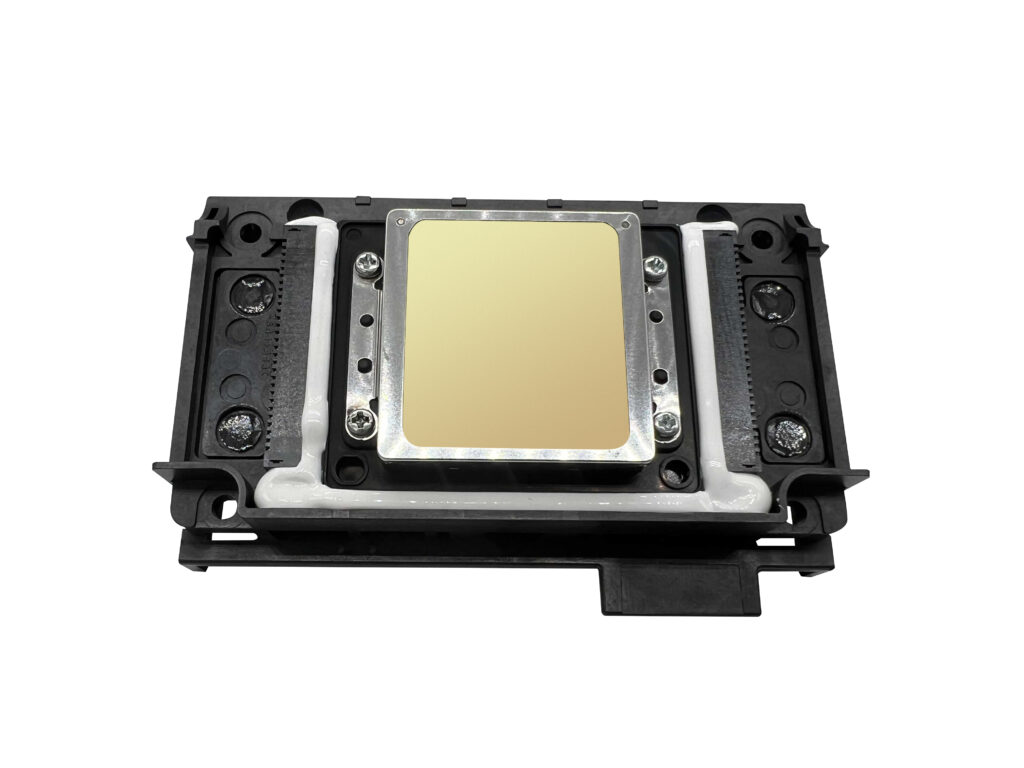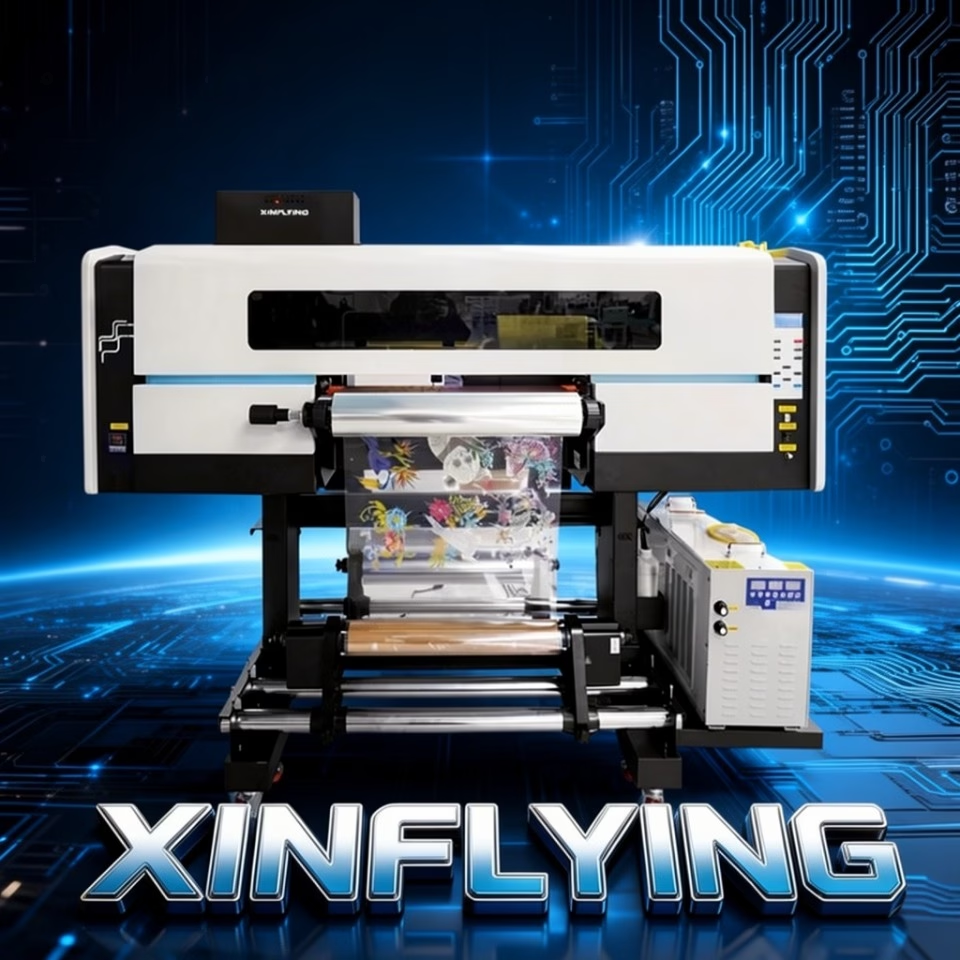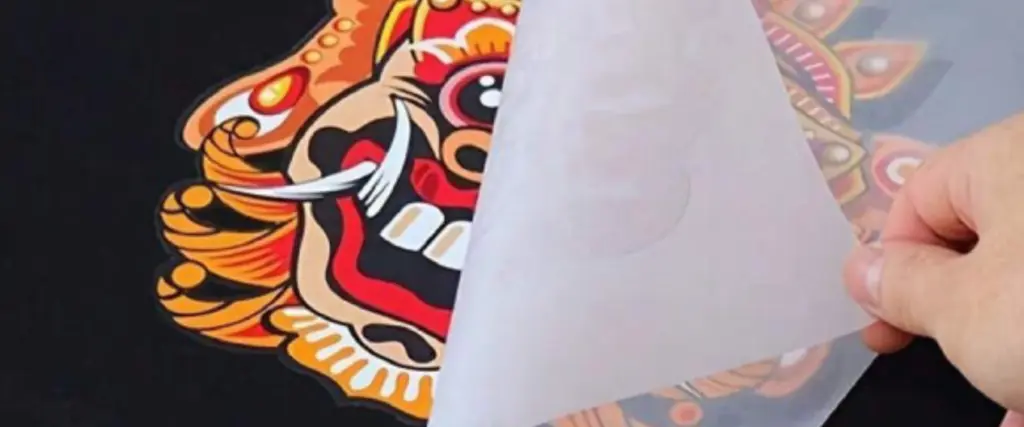DTF (Terus-ke-Filem) Percetakan telah menjadi kaedah yang popular dan serba boleh untuk pakaian dan percetakan aksesori tersuai. Namun begitu, HEAD HEAD adalah salah satu komponen yang paling sensitif dan mahal dari pencetak DTF. Penjagaan dan penyelenggaraan yang betul adalah penting untuk melanjutkan jangka hayatnya dan mengekalkan kualiti cetakan yang konsisten.
Berikut adalah beberapa petua praktikal untuk membantu anda memanfaatkan sepenuhnya pencetak pencetak DTF anda:
1. Pembersihan rutin sangat penting
a. Gunakan fungsi pembersihan automatik pencetak
Sebilangan besar pencetak DTF dilengkapi dengan ciri pembersihan automatik. Gunakan fungsi ini dengan kerap untuk mengeluarkan dakwat kering dan mengekalkan aliran dakwat yang lancar. Menjalankan kitaran pembersihan ini sekurang -kurangnya sekali seminggu disyorkan, Walaupun pencetak tidak digunakan berat.
b. Bersihkan luaran printhead secara manual
Matikan pencetak, cabut plag itu, dan berhati -hati membersihkan permukaan luaran kepala cetakan. Gunakan lembut, Kain tanpa serat dilembapkan dengan air suling untuk mengeluarkan habuk, Pembentukan dakwat, atau serpihan lain. Jadilah lembut untuk mengelakkan merosakkan kepala cetakan.
2. Pembersihan yang mendalam untuk penyumbatan berterusan
Sekiranya kepala cetak mengalami penyumbatan yang teruk, Langkah tambahan mungkin diperlukan:
a. Merendam kepala cetak
Keluarkan kepala cetak mengikut manual pencetak anda dan rendamnya dalam penyelesaian pembersihan khusus DTF selama beberapa jam atau semalaman. Proses ini melarutkan dakwat kering dan serpihan bahawa pembersihan biasa tidak dapat dikeluarkan. Selepas merendam, Bilas kepala cetakan dengan air suling, Benarkan ia kering sepenuhnya, dan memasangnya semula.
b. Menghilangkan dengan picagari
Untuk pembersihan yang disasarkan, Gunakan picagari untuk perlahan -lahan menolak penyelesaian pembersihan melalui muncung printhead. Kaedah ini dapat menghilangkan penyumbatan yang degil tetapi harus dilakukan dengan berhati-hati untuk mengelakkan lebih banyak tekanan pada kepala cetak.
3.Pastikan pencetak aktif
a. Cetak dengan kerap
Walaupun anda tidak menggunakan pencetak untuk pengeluaran, Cetak gambar ujian kecil setiap 2-3 hari untuk memastikan dakwat mengalir melalui kepala cetakan. Penggunaan tetap membantu mencegah dakwat daripada mengeringkan dan menyumbat muncung.
b. Merancang sesi percetakan dengan cekap
Elakkan gangguan kerap semasa larian cetakan besar, kerana ini boleh menyebabkan dakwat kering di dalam kepala cetakan. Sekiranya anda perlu berhenti sejenak, pastikan kepala cetakan diletakkan di kedudukan penyelenggaraannya untuk memastikan ia lembap.
4. Gunakan bahan habis berkualiti tinggi
a. Pilih dakwat yang boleh dipercayai
Pencetak DTF berfungsi dengan baik dengan berkualiti tinggi, Dakwat serasi DTF. Dakwat rendah atau tidak serasi boleh menyebabkan penyumbatan, Percetakan yang tidak sekata, dan kerosakan jangka panjang pada kepala cetakan.
b. Pilih filem dan serbuk yang betul
Menggunakan filem pemindahan dan serbuk yang serasi memastikan percetakan yang lancar dan meminimumkan risiko masalah berkaitan dakwat. Bahan subpar boleh menyebabkan masalah seperti lekatan miskin atau penyatuan dakwat, yang boleh menjejaskan prestasi printhead.
5. Mengoptimumkan persekitaran percetakan anda
a. Suhu kawalan dan kelembapan
Pastikan suhu bilik antara 64-77 ° F (18-25 ° C.) dan mengekalkan kelembapan relatif pada 40-60%. Terlalu banyak haba atau kekeringan boleh menyebabkan dakwat kering di dalam kepala cetakan, Walaupun kelembapan yang berlebihan dapat mempengaruhi konsistensi dakwat.
b. Kurangkan habuk dan statik
Debu boleh menyumbat muncung printhead, Walaupun elektrik statik dapat menarik zarah yang mengganggu percetakan. Gunakan alat anti statik, Pastikan pencetak ditutup apabila tidak digunakan, dan bersihkan ruang kerja secara berkala.
6. Amalan penutupan yang betul
Semasa mematikan pencetak DTF anda:
• Pastikan kepala cetak dihadkan dengan betul atau diletakkan di stesen penyelenggaraannya untuk mengelakkan dakwat dari pengeringan.
• Elakkan penutupan tiba -tiba. Biarkan pencetak menyelesaikan sebarang kitaran penyelenggaraan sebelum mematikannya.
Kesimpulan
Dengan mengikuti petua ini, Anda boleh melanjutkan jangka hayat pencetak pencetak DTF anda dan mengekalkan konsisten, cetakan berkualiti tinggi. Sedikit penjagaan pergi jauh untuk melindungi komponen penting ini dan memastikan operasi lancar untuk tahun yang akan datang.