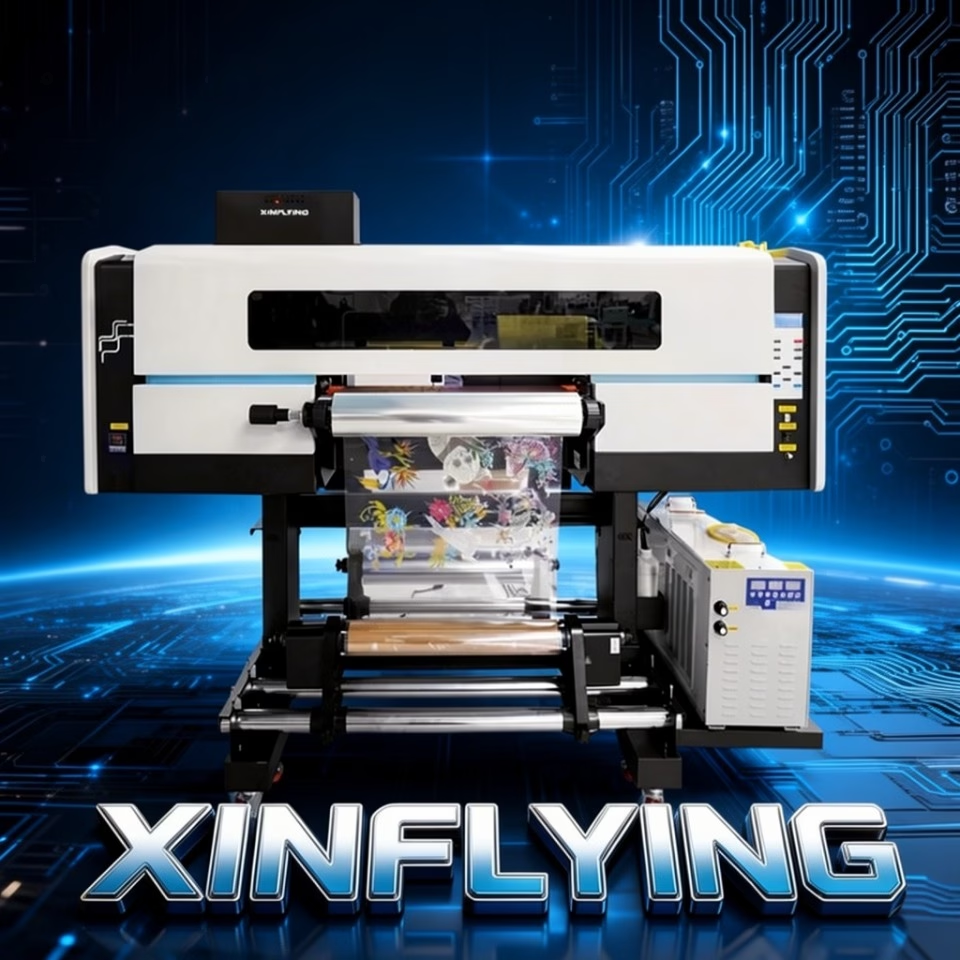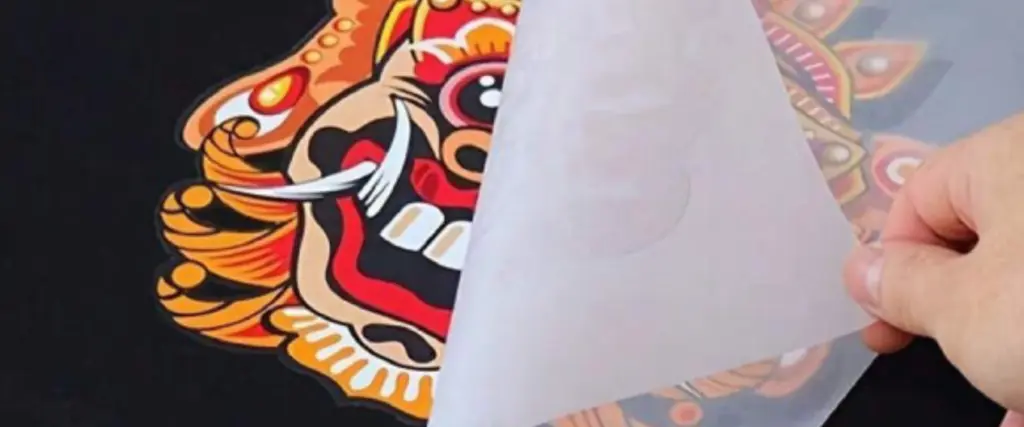What is DTF Transfers?
DTF (Suoraan elokuviin) siirrot involve printing a design onto a special DTF film that can be transferred onto a garment or other fabric material using heat and pressure. The process typically involves printing the design onto a transparent or semi-transparent film using a printer with DTF -musteet, then applying an DTF -liimajauhe to the printed design. The film is then placed on top of the fabric substrate and pressed with a heat press to transfer the design onto the garment. DTF transfers are known for their ability to produce vibrant, yksityiskohtainen, and durable prints on a variety of fabrics.
Can We Use Sublimation for DTF Transfers?
Joo, sublimation can be used for DTF (Suoraan elokuviin) siirrot. Sublimaatiopainatus is a process where a solid dye is turned into a gas and transferred onto a material, luoda elävä ja pysyvä printti. In DTF transfers, the design is printed onto a special film that can then be transferred onto a garment with the help of a heat press. This method allows for detailed and full-color prints on a variety of fabrics.
How to Make DTF Transfers With Sublimation Printer
Here is a step-by-step process of creating DTF transfers using sublimaatiotulostin:
- Create or select a design: Use graphic design software to create or select the design you want to transfer onto your garment.
- Print the design onto DTF film: Print the design onto the DTF film using a sublimation printer and sublimation ink. Make sure to mirror the image before printing.
- Apply adhesive powder: Tulostuksen jälkeen, apply a clear adhesive powder onto the design on the DTF film. Make sure the adhesive powder covers the entire design.
- Shake off excess powder: Shake off any excess adhesive powder from the DTF film. The design should only have a thin, even layer of adhesive powder on it.
- Cure the adhesive powder: Place the DTF film with the design facing up in a heat press or oven and cure the adhesive powder at the recommended temperature and time.
- Transfer the design onto the garment: Place the garment on the heat press and position the cured DTF film with the design facing down onto the garment. Press the heat press at the recommended temperature and time to transfer the design onto the garment.
- Peel off the DTF film: After transferring, carefully peel off the DTF film from the garment to reveal the transferred design.
- Finish the garment: If needed, cure the design further with a heat press or heat gun to ensure its durability and permanence.
Seuraamalla näitä vaiheita, you can create high-quality DTF transfers using sublimation ink.
Can You Use Sublimation Ink on DTF Film?
Joo, you can use sublimaatiomuste on DTF film. Sublimation ink can be used with DTF (Suoraan elokuviin) film to create high-quality, full-color transfers onto various fabric materials. When using sublimation ink on DTF film, it is essential to ensure that the ink is compatible with the specific type of DTF film being used and that proper printing techniques are followed to achieve the desired results.
Can You Use DTF Powder on Sublimation Paper?
DTF powder is specifically designed for use in DTF transfers and should not be used on sublimation paper. DTF powder is applied over the printed design on DTF film to create a adhesive layer that helps transfer the design onto the garment. It is not intended for use with sublimaatiopaperi, which requires a different coating and transfer process.