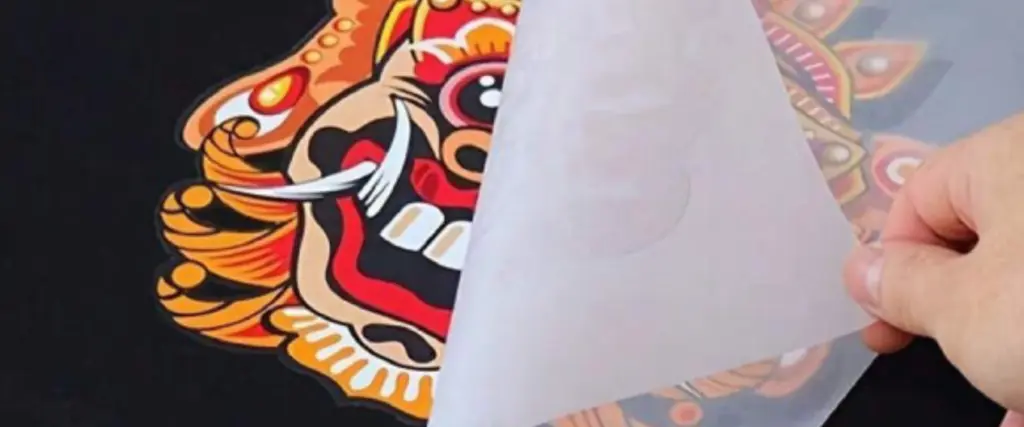- Nyomtatófej karbantartása
• Napi takarítás: Nyomtatás előtt, Használjon tiszta, szöszmentes ruhát vagy pamut tamponot, amely egy speciális tisztító oldatba mártott, hogy óvatosan törölje le a nyomtatófejet és a környező területeket a tintamaradványok és a hulladékok eltávolításához.
• Mélytisztítás: Végezzen alapos tisztítást minden héten vagy két héten. Mozgassa a kocsit tisztítóhelyre, Távolítsa el a nyomtatófejet, Áztassa tisztító oldatban, és használjon egy fecskendőt vagy tisztító eszközt a nyomtatófej kiürítéséhez a tinta bemeneti nyílásáról a belső klumkák törléséhez.
• A tinta szárításának megakadályozása: Ha a nyomtatót nem fogják hosszabb ideig használni, Időnként futtasson egy nyomtatási tesztet, hogy a tintát nedves maradjon a nyomtatófejben, vagy a leállítás előtt alkalmazzon hidratáló oldatot.
• Megfelelő tintapatron telepítése: Mindig használjon eredeti patronokat, és kövesse a gyártó utasításait a megfelelő telepítéshez, hogy elkerülje a tinta szivárgását vagy a nyomtatófejtéseket. - Vasúti karbantartás
• Rendszeres törlés: Miután minden nap elindította a nyomtatót, Hagyja, hogy a kocsi néhányszor futjon, Ezután használjon egy alkoholba mártott szövetet vagy pamutmintát a szennyeződések tisztításához a sínektől.
• Kenés: Kéthetente, Vigyen fel egy kis mennyiségű kenőanyagot a sínekre pamut tampon segítségével a kocsi zökkenőmentes mozgásának biztosítása érdekében. - Kódoló szalag karbantartása
• Napi takarítás: Használjon alkoholba mártott pamut tamponot, hogy finoman tisztítsa meg a kódolócsík mindkét oldalát, A por és a szennyeződés eltávolítása. Kerülje a túlzott erőt a sérülések elkerülése érdekében.
• Kerülje a hatást: A pontosság fenntartása érdekében védje meg a kódoló csíkját a dudoroktól vagy nyomástól a művelet vagy a szállítás során. - Tintarendszer karbantartása
• Ellenőrizze a tintacsöveket és a lengéscsöveket: Rendszeresen ellenőrizze a szivárgásokat, kár, vagy elzáródások. Azonnal cserélje ki a sérült alkatrészeket.
• Tisztítsa meg a tintapatronokat és tartályokat: Rendszeresen távolítsa el a patronokat, Tisztítsa meg a külsőt nedves ruhával, és egy fecskendőt használjon a maradék tinta eltávolításához a tartályokból az üledék felhalmozódásának megakadályozása érdekében.
• Kerülje a tinta keverését: Kerülje a különféle márkák vagy tintátípusok használatát, Mivel a kémiai reakciók eltömődést okozhatnak vagy befolyásolhatják a nyomtatási minőséget. - Nyomtatóplatform karbantartása
• Távolítsa el a hulladékot: Tisztítsa meg a platformot a nyomtatás előtt ruhával vagy porszívóval, hogy kiküszöbölje a por és szálak kiküszöbölését, amelyek ragaszkodhatnak az átviteli filmhez.
• Gondoskodjon a laposságról: Rendszeresen ellenőrizze a platformot, hogy megsemmisüljön vagy sérüljön. Állítsa be vagy cserélje ki, ha szükséges, hogy biztosítsa a következetes nyomtatási minőséget. - Áramköri és alaplap karbantartása
• Tartsa szárazon és szellőzve: Helyezze a nyomtatót szárazra, jól szellőztetett környezet, hogy megakadályozzák a nedvesség és a port az áramkörök és az alaplap károsítása. Használjon porfedelet, ha nem használatban van.
• A statikus károsodás megakadályozása: A nyomtató üzemeltetése előtt, Érintse meg a földelt fémobjektumot a statikus elektromosság kiürítéséhez. Csatlakoztassa a nyomtatót egy földelő vezetékhez az áramkör és az alaplap védelme érdekében.
• Ellenőrizze a kapcsolatokat: Rendszeresen ellenőrizze a belső áramköri csatlakozásokat a lazulást vagy a sérülést, és húzza meg vagy cserélje ki, ha szükséges a megbízható működés biztosítása érdekében.
Ha követi ezeket a karbantartási tanácsokat, meghosszabbíthatja DTF-nyomtatójának élettartamát, és biztosíthatja a konzisztenciát, kiváló minőségű nyomtatási eredmények. A rendszeres gondozás nem csak a költségeket takarítja meg, hanem csökkenti az állásidőt is, Segít a vállalkozásának zökkenőmentes futtatásában.