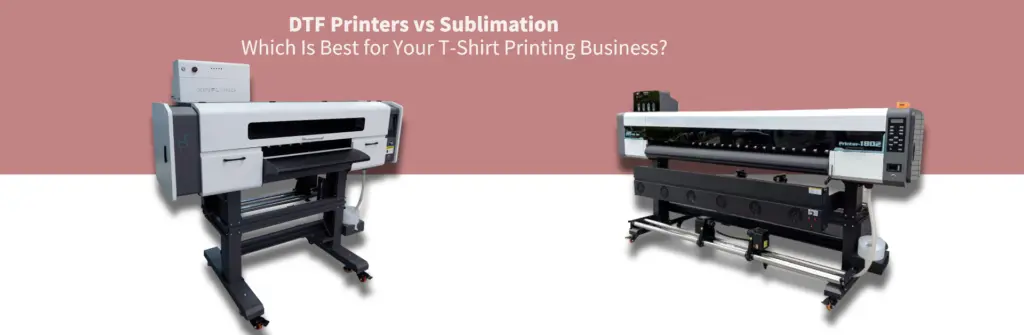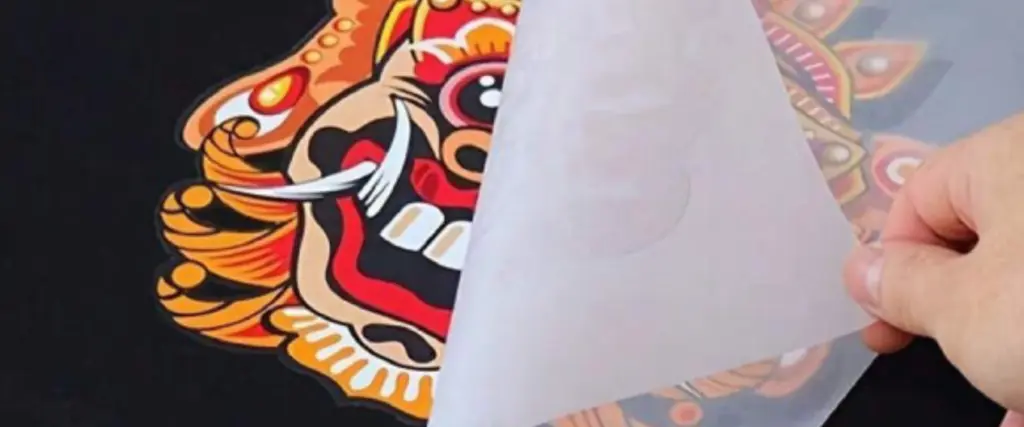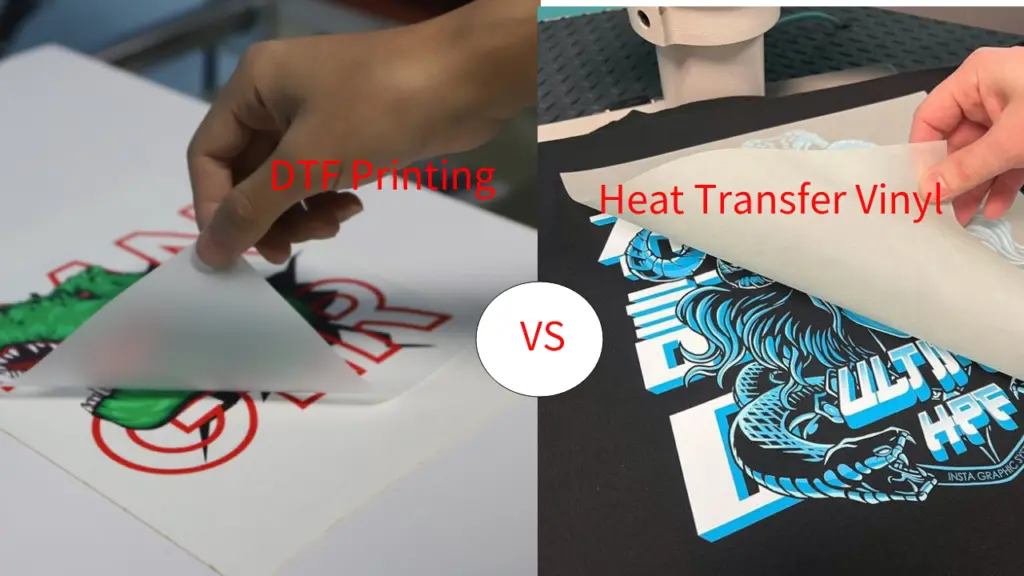「Dead Inside but Caffeinated」または「Dead Inside but Still Horny」T シャツは、着用者の精神状態を反映する皮肉とユーモアの衣料品です。. 多量のカフェインを摂取して生き延びたり、飽くなき性的欲求を経験したりしながら、感情的に孤立したり、やる気がなくなったりするという矛盾した感情を組み合わせたものです。. このユニークな感情の並置は、皮肉なユーモアのセンスを持つ人々の共感を呼ぶ、機知に富んだ示唆に富んだステートメントを生み出します。.
このブログでは, DTF プリントの魅力的な世界と、それを使って「中身は死んでいるがカフェインが入っているか興奮している」T シャツを作成する方法を詳しく掘り下げます。. この記事の終わりまでに, プロセスに関する貴重な洞察が得られ、創造力を発揮してユニークで風変わりな T シャツをデザインできるようになります。.
DTF 印刷について
DTF印刷とは?
DTF印刷, Direct-To-Film 印刷の略称, さまざまな生地に高品質で鮮やかなプリントを可能にする革新的な技術です。, Tシャツを含む. スクリーン印刷やスクリーン印刷などの従来の方法とは異なり、 DTG印刷, DTF プリントでは、熱プレスを使用してデザインを生地に直接転写します。, 優れた彩度と耐久性を実現. DTF Tシャツプリントとは? DTFプリンターを使ったDIYTシャツプリントテクニックです。.
T シャツのデザインに DTF 印刷を使用する利点
- 優れた色の鮮やかさ: DTF 印刷は、本当にポップな鮮やかで大胆な色を提供します, あなたのデザインを目立たせることができます.
- 多用途性: DTF 印刷は複数の種類の生地に使用できます, さまざまな素材やスタイルの T シャツのデザインに最適です。.
- 長持ちするプリント: インクを生地に直接転写するため、定期的に洗濯したり着用したりしてもデザインが損なわれません。.
DTF VS DTG 印刷 VS スクリーン印刷
スクリーン印刷とDTG印刷にはそれぞれメリットがありますが、, DTF 印刷には独自の一連の利点があります. スクリーン印刷には大規模なセットアップが必要であり、大規模な生産に適しています。, 一方、DTG 印刷は複雑なディテールを提供しますが、色の鮮やかさと耐久性の点で劣ります。. DTF 印刷では、これらの技術のバランスが取れています。, 優れた彩度で並外れた品質と寿命を実現.
材料と装備を集める
1. 高品質のTシャツブランク
2. DTFプリンター & ヒートプレス機
3. DTFフィルム, 粉とインク
高品質Tシャツブランクス

最適な結果を確実に得るために, デザインに滑らかで均一な表面を提供する高品質の T シャツ素材から始めることが重要です. 優れた密着性と色保持性を保証するために、DTF 印刷用に特別に設計されたブランクを選択してください。.
DTFプリンター & ヒートプレス機

印刷ニーズに対応できる信頼性の高い DTF プリンタに投資します。. さまざまなモデルを調べて、高解像度印刷とさまざまな DTF フィルムおよびインクとの互換性を備えたモデルを選択してください。 ファブリックプリンターメーカー. その上, DTFフィルムのデザインをTシャツに転写するにはヒートプレス機が必須. 完璧な結果を得るために、一貫した温度と圧力を提供するマシンを選択してください.
DTFフィルム, DTF粘着パウダー & DTFインク



選択 DTFフィルム, 設計要件に合わせた DTF 接着パウダーとインク. 色の彩度などの要素を考慮する, 洗濯可能性, お使いの DTF プリンターとの互換性.
ステップ 1: デザインの準備
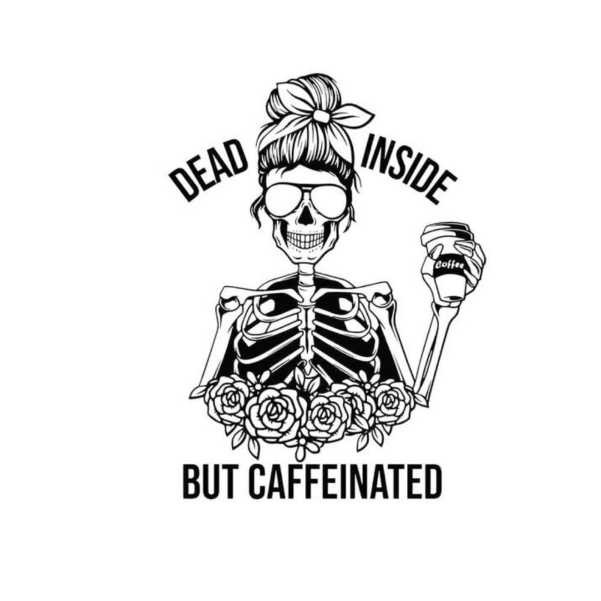

ソース: ピンタレスト
「Dead Inside but Caffeinated」T シャツのデザインを選択するとき, 両方の感情の本質を捉えたビジュアル表現を目指します. これは巧妙なタイポグラフィーによって実現できます, 象徴的なグラフィックス, または両方の組み合わせ.
設計プロセスを促進し、最適な結果を達成するため, RIPを使用することをお勧めします (ラスターイメージプロセッサ) DTF印刷専用に設計されたソフトウェア. RIP ソフトウェアによるカラー管理の強化, インクの付着を正確に制御します, デザインと DTF プリンター間の互換性を確保します。.
ステップ 2: DTFプリンターの準備

DTF プリンターを正しくセットアップする
DTF プリンタの製造元の指示に従って、DTF プリンタを正しく設定してください. これには、コンピュータへの接続も含まれます, 必要なドライバーをインストールする, 正確な色を再現できるようにプリンターが調整されていることを確認します。.
DTFフィルムとインクカートリッジをセットする
DTF フィルムとインク カートリッジを正しくセットするには、プリンターのマニュアルを参照してください。. 印刷中に問題が発生しないように、フィルムが適切に位置合わせされていること、およびインク カートリッジがしっかりと取り付けられていることを確認してください。.
ステップ 3: デザインを印刷する

これですべてのセットアップと準備が完了しました, DTF プリンターでデザインに命を吹き込む時が来ました. スムーズに印刷するには、次の段階的な手順に従ってください。:
- RIPソフトウェアを開き、デザインファイルを選択します.
- サイズなどの印刷設定を調整する, カラーマネジメント, と印刷濃度.
- T シャツをプリンターのプラテンにセットします, 正しく配置されていることを確認します.
- 印刷プロセスを開始し、潜在的な問題がないか監視します.
- プリントを完全に乾燥させるか、貼り付けます。 DTF接着パウダー 次のステップに進む前に、PET フィルム上に均等に塗布してグラフィックを乾燥させます。.
ステップ 4: Tシャツにデザインを適用する
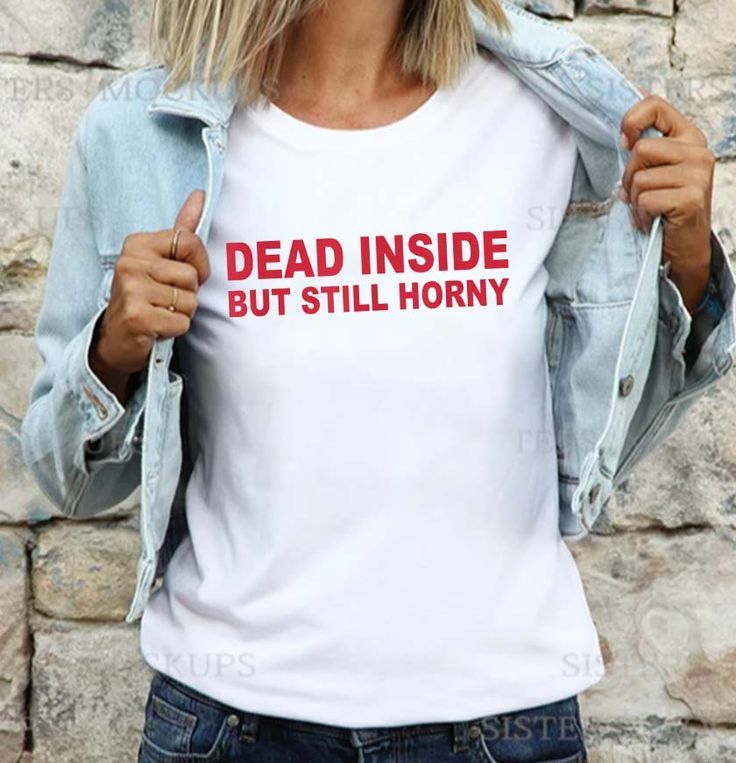

ソース: ピンタレスト
T シャツを洗濯する準備をする
T シャツが清潔で、しわやしわがないことを確認してください。. 転写のための滑らかで平らな表面を確保するために、ヒート プレス機のプラテン上に置きます。.
ヒートプレス機の使用に関するステップバイステップガイド
DTF 転写をシャツに適用する方法?
- ヒートプレス機を DTF 印刷の推奨温度と時間設定に設定します。.
- 印刷したDTFフィルムの面を下にしてTシャツの上に置きます。, 希望の位置に合わせて配置する.
- ヒートプレス機を閉じて適切な圧力を加えます.
- デザインを生地に転写するために推奨される時間を守ってください。.
- ヒートプレス機を開け、Tシャツを慎重に取り外します。.
ヒートプレス後のDTFフィルムの除去
DTF フィルムを剥がす前に、T シャツが冷めるまで待ってください。. デザインが生地に完全に転写されていることを確認しながら、フィルムをゆっくり剥がしてください。. 部品が固着しているように見える場合, 印刷物を傷つけずに取り除くには、少し圧力を加えてください。.
結論
結論は, DTF プリントを使用して「中身は死んでいるがカフェイン入りまたは角質の」T シャツを作成するプロセスは、刺激的でやりがいのある取り組みです。. DTF印刷の知識を身につける, 設計上の考慮事項, そして必要な設備, 創造力を発揮して、ユニークなユーモアのセンスと個性を反映した、ユニークで視覚的に印象的な T シャツを作成できます。. DTF 印刷のパワーを活用して、想像力を自由に働かせましょう.