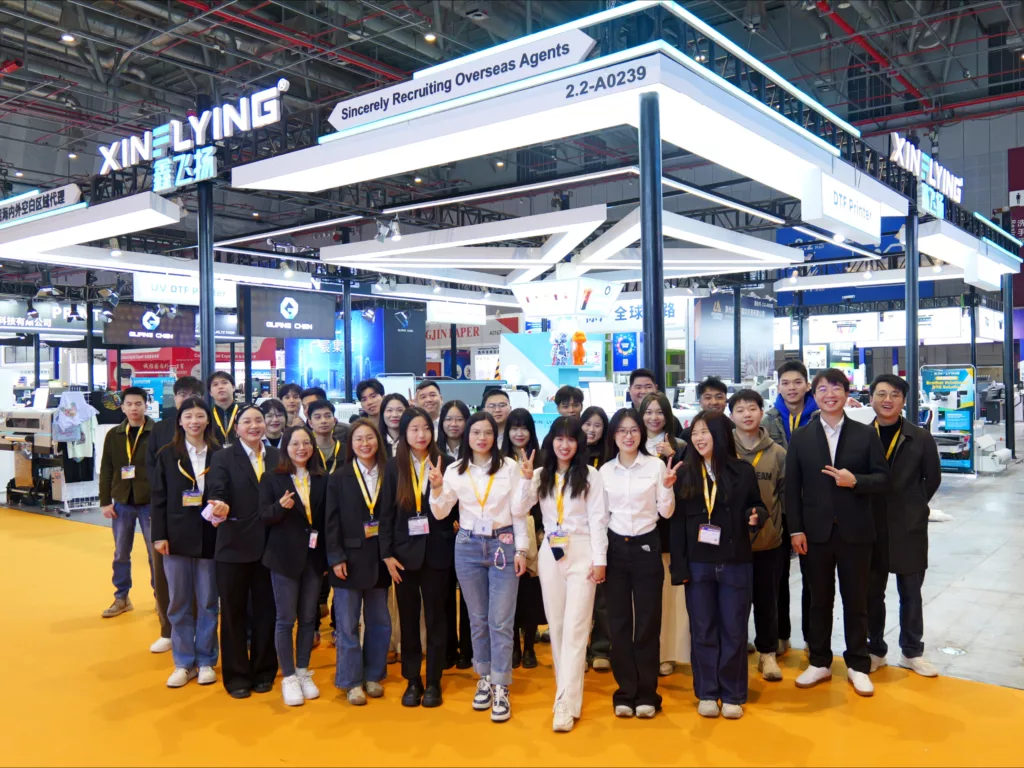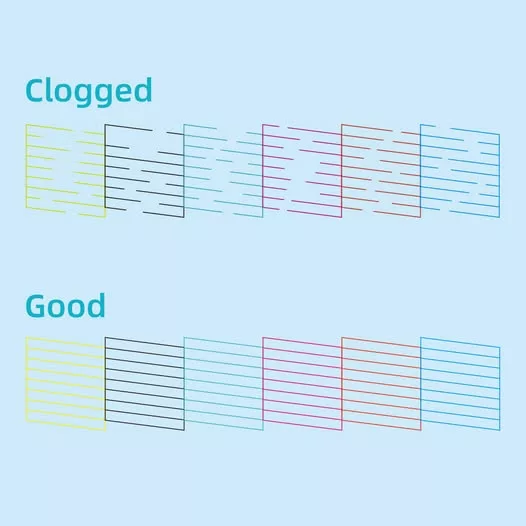DTF printing has gained significant popularity due to its versatility and ability to produce vibrant, high-quality prints on various substrates. If you’re looking to venture into the exciting realm of DTF conversion, it’s essential to understand the key factors involved in choosing the best printer to convert to DTF. In this guide, we’ll explore the basics of DTF printing, popular options for DTF printer conversion, and the crucial factors to consider when selecting a DTF converted printer.
DTF Printing Basic
Now, let’s dive into the fundamental aspects of DTF printing to gain a comprehensive understanding of this innovative printing method.
What is DTF Printing?
DTF printing, which stands for Direct to Film, is a revolutionary printing technique that involves transferring designs from a special film onto various substrates using a dedicated DTF printer machine. This process enables the creation of vibrant and durable prints on textiles, plastics, metal, wood, and more. The versatility of DTF printing makes it an ideal choice for businesses and individuals seeking high-quality custom prints on diverse surfaces.
How does DTF Printing Work?
The process of DTF printing begins with creating the desired design on a specialized film using compatible inks. Once the design is ready, it is printed onto the film using a DTF converted printer equipped with vibrant dtf printer conversion inks. The printed film is then carefully placed onto the target substrate and subjected to heat and pressure using a heat press machine.
During this step, the ink on the film undergoes sublimation, transforming into a gaseous state before permeating the surface of the substrate. This results in a permanent bond between the ink and the substrate, ensuring exceptional color retention and durability. The final print exhibits vivid colors, fine details, and excellent wash-fastness, making it suitable for various applications such as apparel decoration, signage, promotional products, and personalized gifts.
Best Printers for DTF Conversion
When it comes to DTF conversion, selecting the right printer is crucial for achieving exceptional print quality and efficiency. There are several popular DTF converted printers available in the market, each offering unique features and capabilities to cater to diverse printing requirements.

Epson EcoTank L800
The Epson EcoTank L800 is a renowned choice for DTF printing, known for its reliability and exceptional performance. This DTF converted printer is designed to deliver stunning prints with vibrant colors and fine details, making it suitable for a wide range of applications.
Features
- High-resolution printing capabilities of up to 5760 x 1400 dpi ensure sharp and precise prints.
- The 6 bottles large-capacity ink cartridges enable continuous printing without frequent replacements.
- User-friendly design with intuitive controls for seamless operation.
- Versatile media handling options, allowing printing on various substrates with ease.
Pros and Cons
Pros:
- Exceptional print quality with vivid colors.
- Original Epson ink guarantees print quality.
- User-friendly interface, ideal for beginners and professionals alike.
Cons:
- Relatively higher initial investment compared to some other options.
- Limited connectivity options may not be suitable for advanced networking requirements.
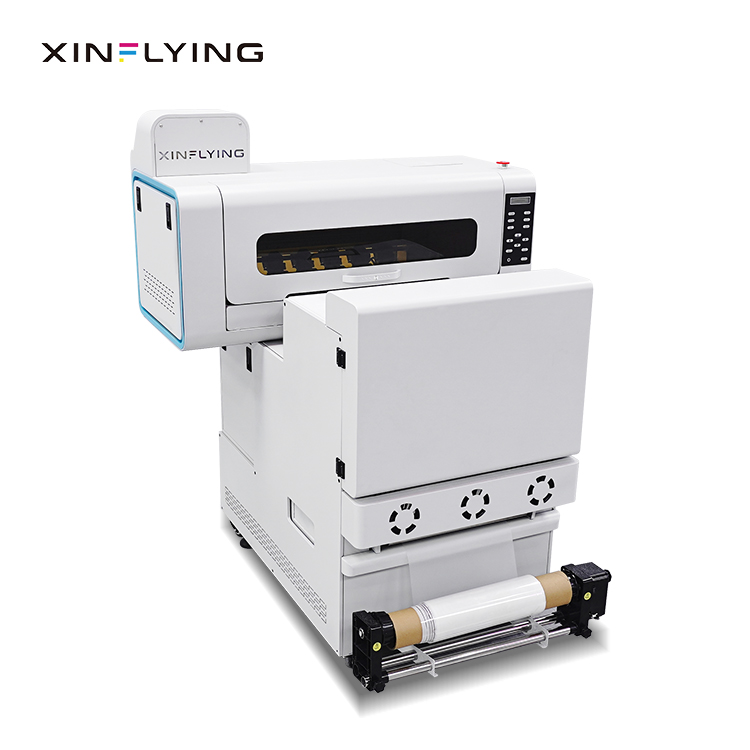
XF-450pro 2 Head A2 DTF Printer
The XF-450pro 2 Head A2 DTF Printer from XinFlying Group is a robust choice for businesses seeking high-volume printing capabilities combined with superior print quality.
Features
- Dual-head configuration enables faster printing speeds without compromising on quality.
- Advanced ink compatibility, supporting a wide range of vibrant colors for versatile prints.
- Enhanced media handling capacity, accommodating larger substrates for expanded printing possibilities.
Pros and Cons
Pros:
- Rapid print speeds ideal for high-demand production environments.
- Wide color gamut provides excellent color accuracy and vibrancy.
Cons:
- Requires regular maintenance to ensure consistent performance.
- Initial setup may require technical expertise due to advanced features.
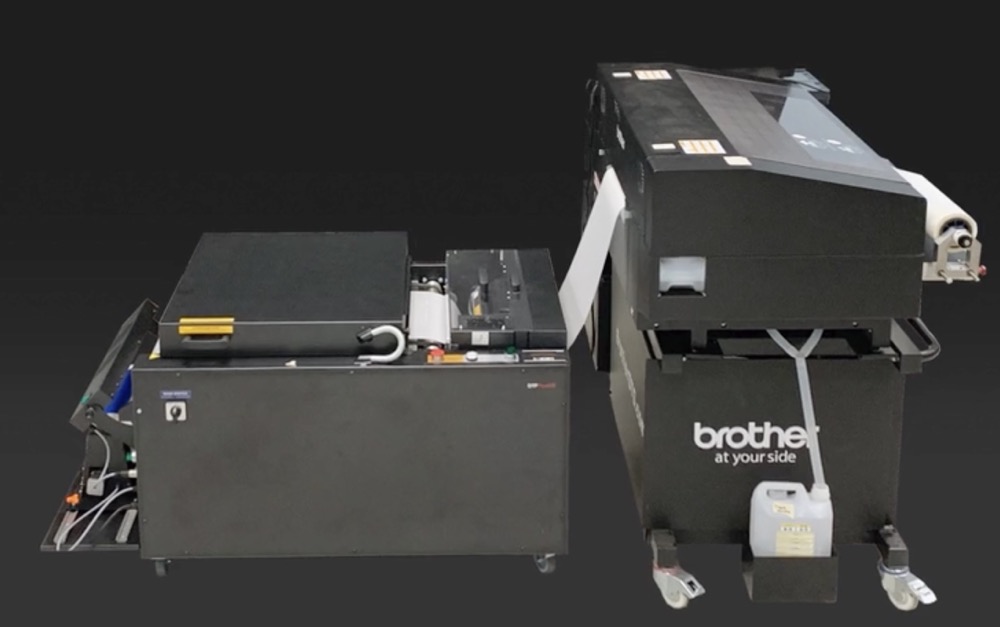
Brother GTX DTF Printer
The Brother GTX DTF printer offers an innovative solution for DTF conversion, combining cutting-edge technology with user-friendly operation.
Features
- PrecisionCore printhead technology delivers exceptional print clarity and color accuracy.
- Seamless integration with DTF inks ensures consistent results across various substrates.
- Compact design with efficient ink usage, minimizing waste and reducing operational costs.
Pros and Cons
Pros:
- Superior print durability suitable for wash-resistant applications such as apparel decoration.
- Intuitive software interface simplifies the printing process for enhanced productivity.
Cons:
- Limited scalability options compared to some industrial-grade printers.
- Compatibility with third-party inks may be limited, restricting customization possibilities.
Factors to Consider When Choosing a DTF Converted Printer

Print Quality
When selecting a DTF converted printer, the print quality is a crucial factor to evaluate. The sharpness, color accuracy, and overall clarity of the prints directly impact the visual appeal and durability of the final output. It’s essential to choose a printer with high-resolution capabilities, ensuring that intricate details are accurately reproduced on various substrates. Additionally, assessing sample prints and customer reviews can provide valuable insights into the print quality offered by different printers.
Ink Compatibility
The compatibility of inks with the DTF converted printer is paramount for achieving vibrant and long-lasting prints. Evaluating the range of inks supported by the printer, including their color gamut and durability, is essential for diverse printing requirements. Furthermore, considering the availability of third-party inks and their compatibility with the printer can offer flexibility in customizing prints while maintaining exceptional ink performance.
Print Speed
The print speed of a DTF converted printer significantly impacts production efficiency and turnaround times. Assessing the printing speed based on different print modes and substrate types is vital for meeting varying demands. A faster print speed ensures high productivity in commercial settings, while also enabling quick turnaround for personalized or on-demand printing needs.
Size and Capacity
When considering a DTF converted printer, it’s essential to evaluate the size and capacity to ensure it aligns with your printing needs. The physical dimensions of the printer play a crucial role in determining the space required for installation and operation. Additionally, assessing the media handling capacity of the printer is vital to accommodate various substrate sizes and types for diverse printing applications.
A printer with versatile media handling capabilities can expand the possibilities for creative prints on different substrates, ranging from standard apparel fabrics to larger signage materials. Furthermore, evaluating the input and output tray capacities can provide insights into the continuous printing capabilities of the printer without frequent manual interventions.
- Evaluate physical dimensions for installation and operation.
- Assess media handling capacity for versatile printing applications.
- Consider input and output tray capacities for continuous printing efficiency.
Maintenance and Support
Ensuring the proper maintenance and reliable support for your chosen DTF converted printer is essential for consistent performance and longevity. Here are some key factors to consider when evaluating the maintenance requirements and available support options:
- Regular Maintenance: Select a printer that offers straightforward maintenance procedures, such as printhead cleaning and ink cartridge replacement, to minimize downtime and ensure continuous operation.
- Technical Assistance: Evaluate the availability of technical support from the manufacturer or authorized service providers to address any potential issues or troubleshooting requirements promptly.
- Warranty Coverage: Consider the warranty coverage provided with the printer, including terms and duration, to safeguard against unexpected malfunctions or defects.
- Online Resources: Check for access to online resources such as user manuals, video tutorials, and FAQs to assist with routine maintenance tasks and operational queries.
- Community Forums: Explore community forums or user groups related to DTF printing to seek advice, share experiences, and gain insights into effective maintenance practices from fellow users.
By prioritizing regular maintenance and leveraging reliable support channels, you can optimize the performance of your DTF converted printer while minimizing disruptions in your printing workflow.
Conclusion
Remember that selecting the best printer for DTF conversion is not just about investing in a piece of equipment; it’s about embracing a tool that amplifies your creative vision while delivering exceptional results with every print. Whether you opt for the Epson EcoTank L800 with its exceptional print quality and user-friendly design or choose the XF-450pro 2 Head A2 DTF Printer for its rapid print speeds and advanced ink compatibility, each printer offers distinct advantages tailored to specific printing needs.
Continue reading: