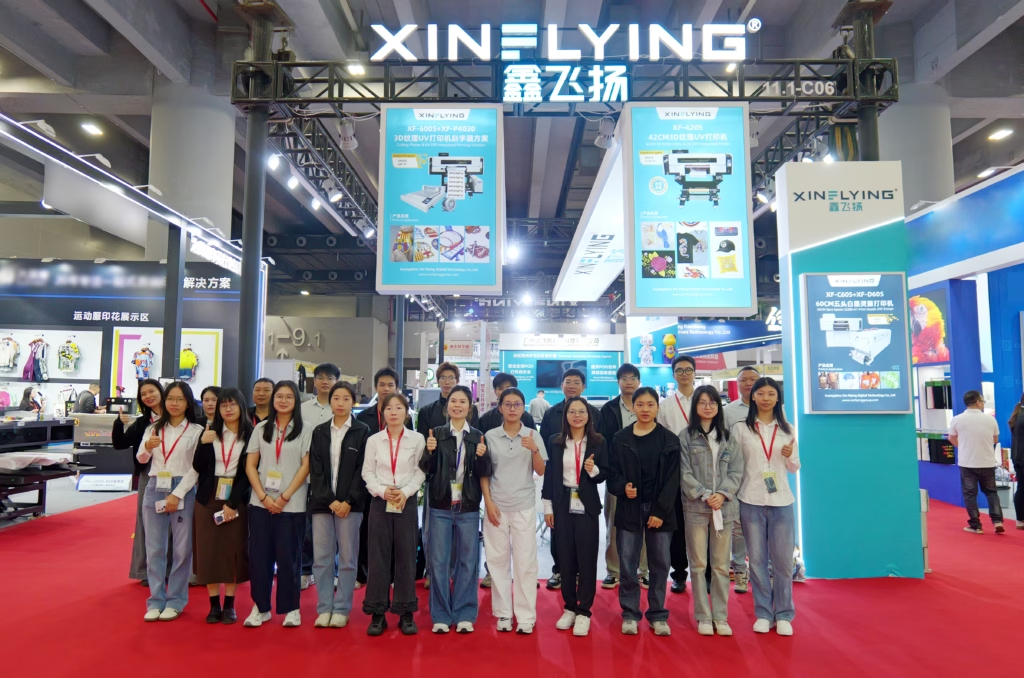DTF (Direct-to-Film) printers have become popular for their ability to produce vibrant and detailed designs on various fabrics and materials. However, users occasionally encounter ink flow issues, where the ink spreads or leaks beyond the intended design. This article explores the main causes of ink flow problems in DTF printers and provides practical solutions to address them.
1. Ink-Related Factors
A. Low Ink Viscosity
DTF printer ink with excessive water content or low concentration can be overly fluid, leading to smudging and ink flow beyond the design’s edges.
B. Poor Ink Quality
Using low-quality or incompatible ink can affect drying speed and adhesion, resulting in slower drying times and increased risk of ink flow issues.
2. Environmental Factors
A. High Humidity
In humid environments, the water content in the ink does not evaporate quickly, slowing the drying process. This increases the risk of ink spreading beyond the design.
B. Low Temperature
Cold temperatures can reduce ink fluidity, potentially causing it to thicken, clog the printhead, or produce uneven spraying.
3. Equipment-Related Factors
A. Printhead Issues
Clogged or damaged printheads, as well as unstable printhead voltage, can result in uneven ink spraying, causing ink flow or splatter issues.
B. Ink Cartridge Problems
Aging or improperly installed ink cartridges can lead to leaks, contributing to ink flow problems.
C. Supply System Malfunctions
Blocked ink supply lines, damaged ink bags, or inconsistent pressure in the ink supply system can disrupt ink delivery, resulting in uneven spraying and ink flow issues.
D. Lack of White Ink Circulation and Preheat Systems
DTF printers without white ink circulation or preheat systems may experience ink sedimentation, leading to spraying inconsistencies. Even if these systems are available, failing to activate them can cause ink flow problems.
4. Material-Related Factors
A. Poor-Quality DTF Film
Low-quality DTF film with uneven surfaces, high absorbency, or poor compatibility with the ink can result in reduced adhesion and increased ink spreading or flow issues.
How to Prevent Ink Flow Issues in DTF Printers
1. Use High-Quality Ink: Opt for ink with the right viscosity and ensure compatibility with your DTF printer.
2. Optimize the Printing Environment: Maintain a stable environment with moderate humidity and temperature levels.
3. Perform Regular Maintenance: Clean and check printheads, ink cartridges, and ink supply systems regularly. Ensure white ink circulation and preheating systems are operational.
4. Select Reliable Materials: Use high-quality DTF films that are compatible with your printer’s ink.
By addressing these factors, you can reduce ink flow problems and maintain consistent, high-quality printing results.
Conclusion
Ink flow issues in DTF printers can disrupt operations and compromise output quality. Focusing on ink quality, environmental control, equipment maintenance, and material selection will help you avoid these problems and ensure smooth printing processes.
If you found this guide useful, share it with your team or save it for future reference to maintain optimal printer performance.