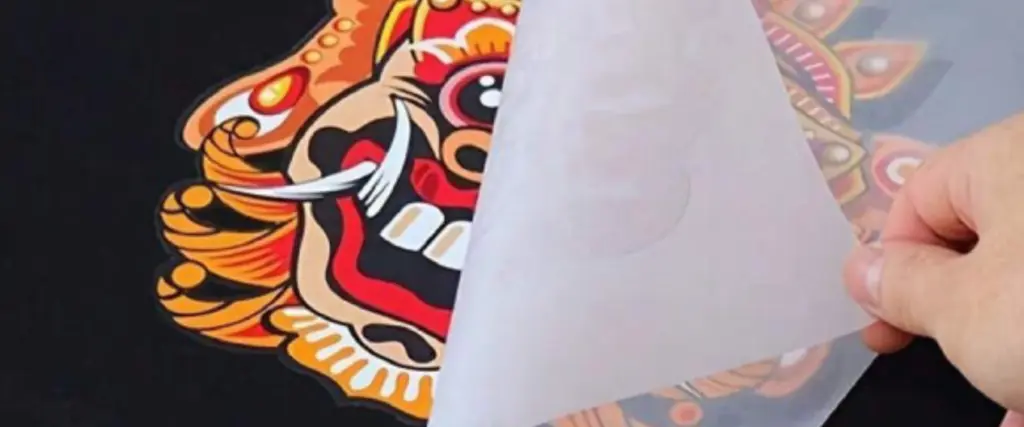Achieving high-quality DTF prints requires attention to several factors, ranging from the printing equipment and materials to environmental conditions. Below, we break down the key aspects that influence your DTF printing results and how to optimize them.
1. Printer Performance
• Printhead Quality
The printhead determines the precision and resolution of your prints. High-quality printheads with smaller droplet sizes produce sharper, more detailed images. For instance, Epson printheads can deliver ink droplets as small as 1.5 picoliters, ensuring fine details and smooth color gradients.
• Printing Resolution
Measured in dpi (dots per inch), higher resolution provides more detailed and vibrant prints. Entry-level DTF printers typically support 720 dpi, while advanced models can achieve up to 2880 dpi or higher.
• Color Management System
An advanced color management system ensures accurate and consistent color reproduction. High-end printers often allow custom ICC profiles, enabling precise color adjustments for specific applications.
2. Consumables
• Ink Quality
Using high-quality DTF ink is crucial for vibrant, durable prints. Premium inks offer superior color saturation, stability, and wash resistance while reducing the risk of clogging. Stick to trusted brands and avoid mixing inks from different manufacturers to prevent chemical reactions.
• Transfer Film Quality
The transfer film plays a significant role in the final output. A smooth, high-quality film ensures even ink distribution and flawless transfers. Inferior films can lead to blurry images or peeling after application.
• Adhesive Powder
The adhesive powder used in DTF printing affects print clarity and durability. Choose powders with fine, uniform particles to ensure even adhesion. Poor-quality powders may result in uneven prints or reduced durability.
1. Printer Settings
• Resolution Settings
Adjust the resolution based on the complexity of the design. Use high resolutions for detailed, intricate graphics and lower resolutions for simpler designs to save time and ink.
• Color Mode
Choose the right color mode for your print job. CMYK is ideal for most designs, while RGB can enhance bright, vivid colors. Selecting the appropriate mode ensures optimal color output.
• Printing Speed
Printing speed can impact quality. Faster printing may lead to uneven ink application or reduced detail, so balance speed and quality according to your needs.
1. Substrate Characteristics
• Surface Smoothness
A smooth printing surface ensures even ink application. Irregular surfaces can cause inconsistent prints or blurred details. Always verify the substrate’s condition before printing.
• Ink Absorption
Substrates with good ink absorption produce vibrant, long-lasting prints. Poorly absorbent materials may cause ink pooling, smudging, or fading. Test the substrate compatibility before production.
• Pre-Treatment
Some materials require pre-treatment, such as cleaning or coating, to improve adhesion and print quality. For example, leather surfaces often need a primer to ensure the ink adheres correctly.
1. Environmental Factors
• Temperature
Maintain an operating temperature of 18°C-25°C for optimal ink flow and drying speed. Extreme temperatures can affect ink performance and print quality.
• Humidity
Keep humidity levels between 40%-60%. High humidity can slow ink drying, causing smudges, while low humidity may lead to ink drying in the printhead, causing clogs.
• Ventilation
A well-ventilated workspace helps the ink dry evenly and minimizes the buildup of fumes. Poor ventilation can lead to inconsistent drying and potential health risks for operators.
Key Takeaways
To achieve excellent DTF printing results:
1. Invest in a high-quality printer and compatible consumables.
2. Regularly maintain your equipment, especially the printhead.
3. Optimize printer settings for each project.
4. Use compatible, well-prepped substrates.
5. Control your workspace temperature, humidity, and ventilation.
By paying close attention to these factors, you can produce vibrant, durable, and professional-quality DTF prints every time.