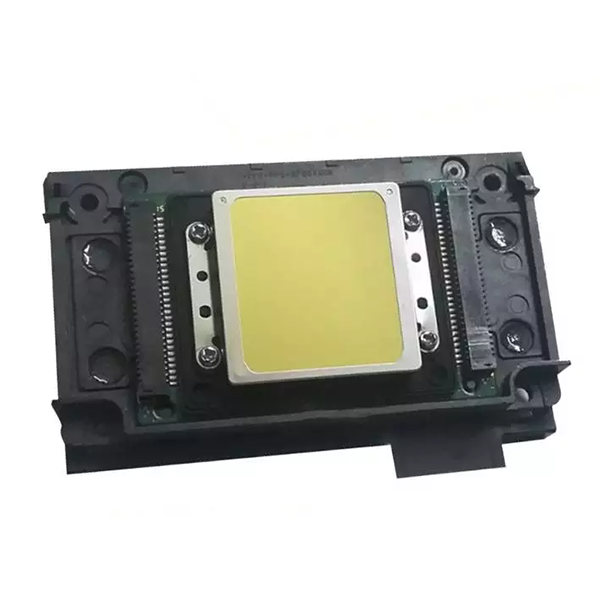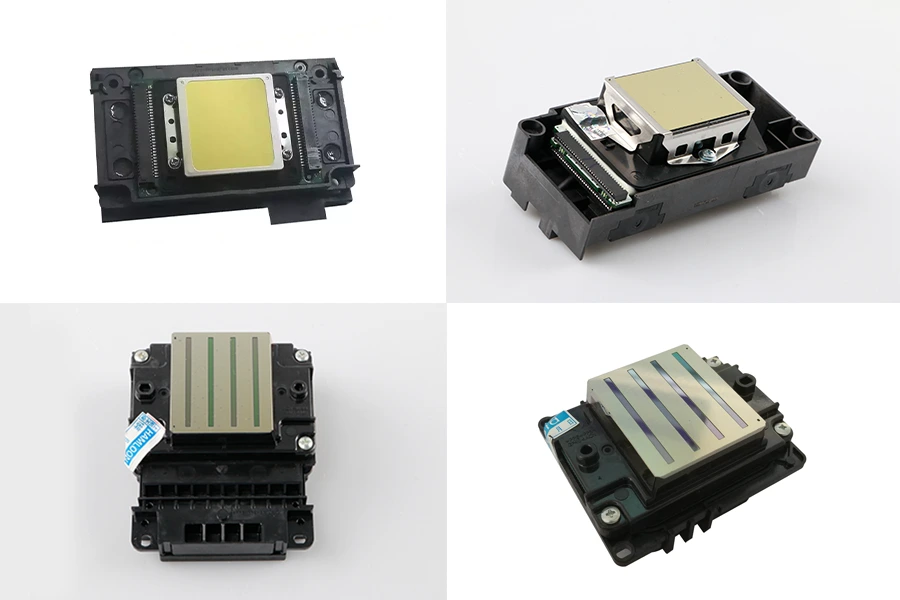Brandnew Works Better
Sourced from a reliable supply chain in Japan, all our printheads are completely new and original. They are different from those in the market with secondhand or locked one as they maintain high performance no matter what they are exposed to.

PrecisionCore Technology
Features high precision and high density with 600 dpi/2 rows of nozzles. This contributes to its compactness, speed, and image quality. Also, it comes with unique MEMS nozzles and an ink flow path that ensures the ink droplets are placed accurately.
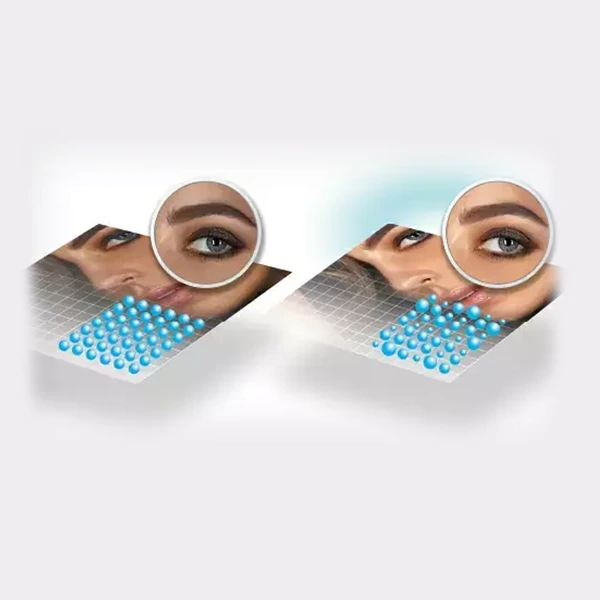
Support for Grey Scale
Unique Variable Sized Droplet Technology (VSDT) delivers smooth gradation by free control to eject the droplet volume. With this, different levels of color shades with grey scale can be produced.